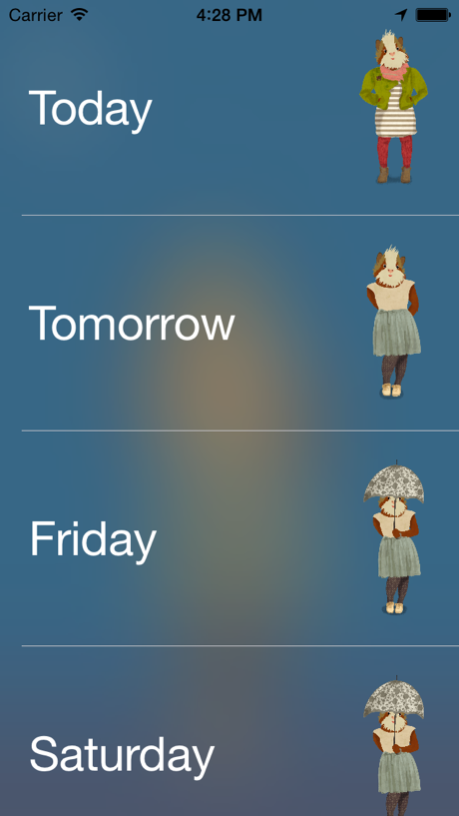dress.app - weather forecast 1.1.0
Free Version
Publisher Description
The first question each morning as you are peeking out from the window - "How should I dress up today?"
You check the sky, study the wind rustling the leaves, see what others are wearing, and finally you resort to go online and determine the weather numerically. Some guesswork follow and eventually you step outside with some clothes on - you are cold!
This weather app will not show you any numbers, degrees, percentages, speed or pressure, as you don't really need those to decide on your clothes. It does collect all these relevant data however and magically dress up a marvelous animal persona of your choice to help you decide: how will you feel perfectly comfortable throughout the day?
dress.app uses:
- air temperature
- cloud cover
- rain prediction
- wind speed
- humidity
- pressure
To hint what clothes you need to put on, and whether you should bring an umbrella.
You can also:
- Choose between two persona (Scarlett and Tyler)
- Unlock 4 more persona
- Check the forecast for the week
Jul 2, 2015
Version 1.1.0
This app has been updated by Apple to display the Apple Watch app icon.
iOS 8 compatibility fix.
About dress.app - weather forecast
dress.app - weather forecast is a free app for iOS published in the Astronomy list of apps, part of Home & Hobby.
The company that develops dress.app - weather forecast is Yomba Limited. The latest version released by its developer is 1.1.0.
To install dress.app - weather forecast on your iOS device, just click the green Continue To App button above to start the installation process. The app is listed on our website since 2015-07-02 and was downloaded 1 times. We have already checked if the download link is safe, however for your own protection we recommend that you scan the downloaded app with your antivirus. Your antivirus may detect the dress.app - weather forecast as malware if the download link is broken.
How to install dress.app - weather forecast on your iOS device:
- Click on the Continue To App button on our website. This will redirect you to the App Store.
- Once the dress.app - weather forecast is shown in the iTunes listing of your iOS device, you can start its download and installation. Tap on the GET button to the right of the app to start downloading it.
- If you are not logged-in the iOS appstore app, you'll be prompted for your your Apple ID and/or password.
- After dress.app - weather forecast is downloaded, you'll see an INSTALL button to the right. Tap on it to start the actual installation of the iOS app.
- Once installation is finished you can tap on the OPEN button to start it. Its icon will also be added to your device home screen.